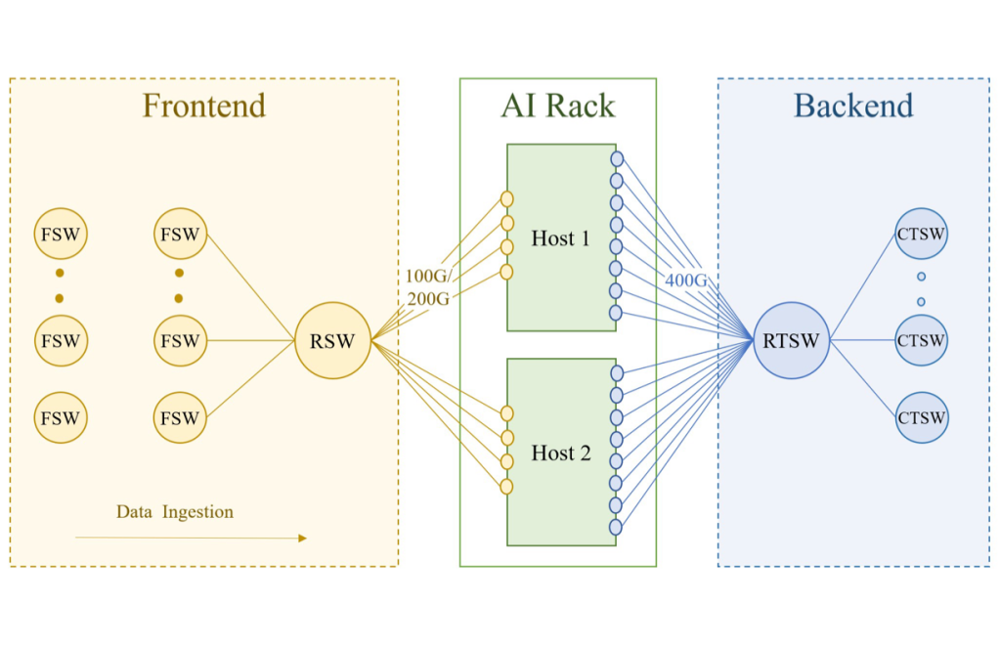Getting started with project calico on k8s
An open source networking and network security solution for containers
One of the requirements of the k8s networking model is that all pods running in a host are able to communicate with each other. This flat networking model posses some security challenges in clusters that are multi-tenanted. So for an MSP running multiple customer applications on a single cluster; this can lead to customers accessing each other’s service. Even in a setup where multiple business units share a common cluster having a network security policy is needed from a goverance and isolation perspective. Project calico aims to achieve two main objectives.
- It can provide highly scalable CNI based networking plugin for k8s
- It can provide network policy solution that can enforce network policies at a pod level
In this post we will stand up a mircok8s cluster on Ubuntu 20.04 and install calico on top of that. Once we have calico installed we will implement network policies to provide pod to pod security policies.
Installing Microk8s
- Install Microk8s w/ calico node and controller via the edge/ha-preview channel, set permissions and enable DNS
$ sudo snap install microk8s --classic --channel=latest/edge/ha-preview
microk8s (edge) v1.19.2 from Canonical✓ installed
$ alias kubectl='microk8s kubectl'
$ sudo usermod -a -G microk8s $USER
$ sudo chown -f -R $USER ~/.kube
$ su - $USER
$ microk8s enable dns
Enabling DNS
Applying manifest
serviceaccount/coredns created
configmap/coredns created
deployment.apps/coredns created
service/kube-dns created
clusterrole.rbac.authorization.k8s.io/coredns created
clusterrolebinding.rbac.authorization.k8s.io/coredns created
Restarting kubelet
DNS is enabled
$ microk8s kubectl get pods -A
NAMESPACE NAME READY STATUS RESTARTS AGE
kube-system coredns-86f78bb79c-758zc 1/1 Running 0 74s
kube-system calico-node-v6snk 1/1 Running 1 5m
kube-system calico-kube-controllers-847c8c99d-vz8c7 1/1 Running 0 5m
$ microk8s status --wait-ready
microk8s is running
high-availability: no
datastore master nodes: 127.0.0.1:19001
datastore standby nodes: none
addons:
enabled:
dns # CoreDNS
ha-cluster # Configure high availability on the current node
disabled:
ambassador # Ambassador API Gateway and Ingress
cilium # SDN, fast with full network policy
dashboard # The Kubernetes dashboard
fluentd # Elasticsearch-Fluentd-Kibana logging and monitoring
gpu # Automatic enablement of Nvidia CUDA
helm # Helm 2 - the package manager for Kubernetes
helm3 # Helm 3 - Kubernetes package manager
host-access # Allow Pods connecting to Host services smoothly
ingress # Ingress controller for external access
istio # Core Istio service mesh services
jaeger # Kubernetes Jaeger operator with its simple config
knative # The Knative framework on Kubernetes.
kubeflow # Kubeflow for easy ML deployments
linkerd # Linkerd is a service mesh for Kubernetes and other frameworks
metallb # Loadbalancer for your Kubernetes cluster
metrics-server # K8s Metrics Server for API access to service metrics
multus # Multus CNI enables attaching multiple network interfaces to pods
prometheus # Prometheus operator for monitoring and logging
rbac # Role-Based Access Control for authorisation
registry # Private image registry exposed on localhost:32000
storage # Storage class; allocates storage from host directory
- Install and configure calicoctl. This will allows us to create, read, update, and delete Calico objects from the command line.
$ kubectl apply -f https://docs.projectcalico.org/manifests/calicoctl.yaml
pod/calicoctl created
- Run the kubectl command below output of the calico profiles
$ kubectl exec -ti -n kube-system calicoctl -- /calicoctl get profiles -o wide
NAME LABELS
projectcalico-default-allow
kns.kube-system pcns.projectcalico.org/name=kube-system
kns.kube-public pcns.projectcalico.org/name=kube-public
kns.kube-node-lease pcns.projectcalico.org/name=kube-node-lease
kns.default pcns.projectcalico.org/name=default
ksa.kube-system.replication-controller pcsa.projectcalico.org/name=replication-controller
ksa.kube-system.pod-garbage-collector pcsa.projectcalico.org/name=pod-garbage-collector
ksa.kube-system.generic-garbage-collector pcsa.projectcalico.org/name=generic-garbage-collector
ksa.kube-system.job-controller pcsa.projectcalico.org/name=job-controller
ksa.kube-system.deployment-controller pcsa.projectcalico.org/name=deployment-controller
ksa.kube-system.statefulset-controller pcsa.projectcalico.org/name=statefulset-controller
ksa.kube-system.ttl-controller pcsa.projectcalico.org/name=ttl-controller
ksa.kube-system.pvc-protection-controller pcsa.projectcalico.org/name=pvc-protection-controller
ksa.kube-system.endpointslicemirroring-controller pcsa.projectcalico.org/name=endpointslicemirroring-controller
ksa.kube-system.service-account-controller pcsa.projectcalico.org/name=service-account-controller
ksa.kube-system.replicaset-controller pcsa.projectcalico.org/name=replicaset-controller
ksa.kube-system.horizontal-pod-autoscaler pcsa.projectcalico.org/name=horizontal-pod-autoscaler
ksa.kube-system.calico-node pcsa.projectcalico.org/name=calico-node
ksa.kube-system.calico-kube-controllers pcsa.projectcalico.org/name=calico-kube-controllers
ksa.kube-system.certificate-controller pcsa.projectcalico.org/name=certificate-controller
ksa.kube-system.node-controller pcsa.projectcalico.org/name=node-controller
ksa.kube-system.pv-protection-controller pcsa.projectcalico.org/name=pv-protection-controller
ksa.kube-system.endpoint-controller pcsa.projectcalico.org/name=endpoint-controller
ksa.kube-system.endpointslice-controller pcsa.projectcalico.org/name=endpointslice-controller
ksa.kube-system.cronjob-controller pcsa.projectcalico.org/name=cronjob-controller
ksa.kube-system.service-controller pcsa.projectcalico.org/name=service-controller
ksa.kube-system.daemon-set-controller pcsa.projectcalico.org/name=daemon-set-controller
ksa.kube-system.clusterrole-aggregation-controller pcsa.projectcalico.org/name=clusterrole-aggregation-controller
ksa.kube-system.persistent-volume-binder pcsa.projectcalico.org/name=persistent-volume-binder
ksa.kube-system.attachdetach-controller pcsa.projectcalico.org/name=attachdetach-controller
ksa.kube-system.expand-controller pcsa.projectcalico.org/name=expand-controller
ksa.kube-system.resourcequota-controller pcsa.projectcalico.org/name=resourcequota-controller
ksa.kube-system.namespace-controller pcsa.projectcalico.org/name=namespace-controller
ksa.kube-system.disruption-controller pcsa.projectcalico.org/name=disruption-controller
ksa.kube-system.default pcsa.projectcalico.org/name=default
ksa.kube-public.default pcsa.projectcalico.org/name=default
ksa.kube-node-lease.default pcsa.projectcalico.org/name=default
ksa.default.default pcsa.projectcalico.org/name=default
ksa.kube-system.coredns pcsa.addonmanager.kubernetes.io/mode=Reconcile,pcsa.k8s-app=kube-dns,pcsa.kubernetes.io/cluster-service=true,pcsa.projectcalico.org/name=coredns
ksa.kube-system.calicoctl pcsa.projectcalico.org/name=calicoctl
# Create alias to the command above
alias calicoctl="kubectl exec -i -n kube-system calicoctl -- /calicoctl"
Implementing network policy with calico
Now that we have calico up and running we will implement networking policy using the demo on the calico website (https://docs.projectcalico.org/security/tutorials/kubernetes-policy-demo/kubernetes-demo)
- Create the frontend, backend, client, and management-ui apps.
$ kubectl create -f https://docs.projectcalico.org/security/tutorials/kubernetes-policy-demo/manifests/00-namespace.yaml
$ kubectl create -f https://docs.projectcalico.org/security/tutorials/kubernetes-policy-demo/manifests/01-management-ui.yaml
$ kubectl create -f https://docs.projectcalico.org/security/tutorials/kubernetes-policy-demo/manifests/02-backend.yaml
$ kubectl create -f https://docs.projectcalico.org/security/tutorials/kubernetes-policy-demo/manifests/03-frontend.yaml
$ kubectl create -f https://docs.projectcalico.org/security/tutorials/kubernetes-policy-demo/manifests/04-client.yaml
- Check that all the pods are up and running
$ kubectl get pods --all-namespaces
NAMESPACE NAME READY STATUS RESTARTS AGE
kube-system coredns-86f78bb79c-758zc 1/1 Running 0 50m
kube-system calico-node-v6snk 1/1 Running 1 54m
kube-system calico-kube-controllers-847c8c99d-vz8c7 1/1 Running 0 54m
kube-system calicoctl 1/1 Running 0 10m
management-ui management-ui-rbdqx 1/1 Running 0 37s
stars backend-7h9hf 1/1 Running 0 36s
stars frontend-psjgc 1/1 Running 0 34s
client client-72nxv 1/1 Running 0 32s
The management UI runs as a NodePort Service on Kubernetes, and shows the connectivity of the Services in this example.
You can view the UI by visiting http://localhost:30002 in a browser.
Once all the pods are started, they should have full connectivity. We can see this by visiting the UI. Each service is represented by a single node in the graph.
Once all the pods are started, they should have full connectivity. You can see this by visiting the UI. Each service is represented by a single node in the graph.
backend -> Node “B”
frontend -> Node “F”
client -> Node “C”
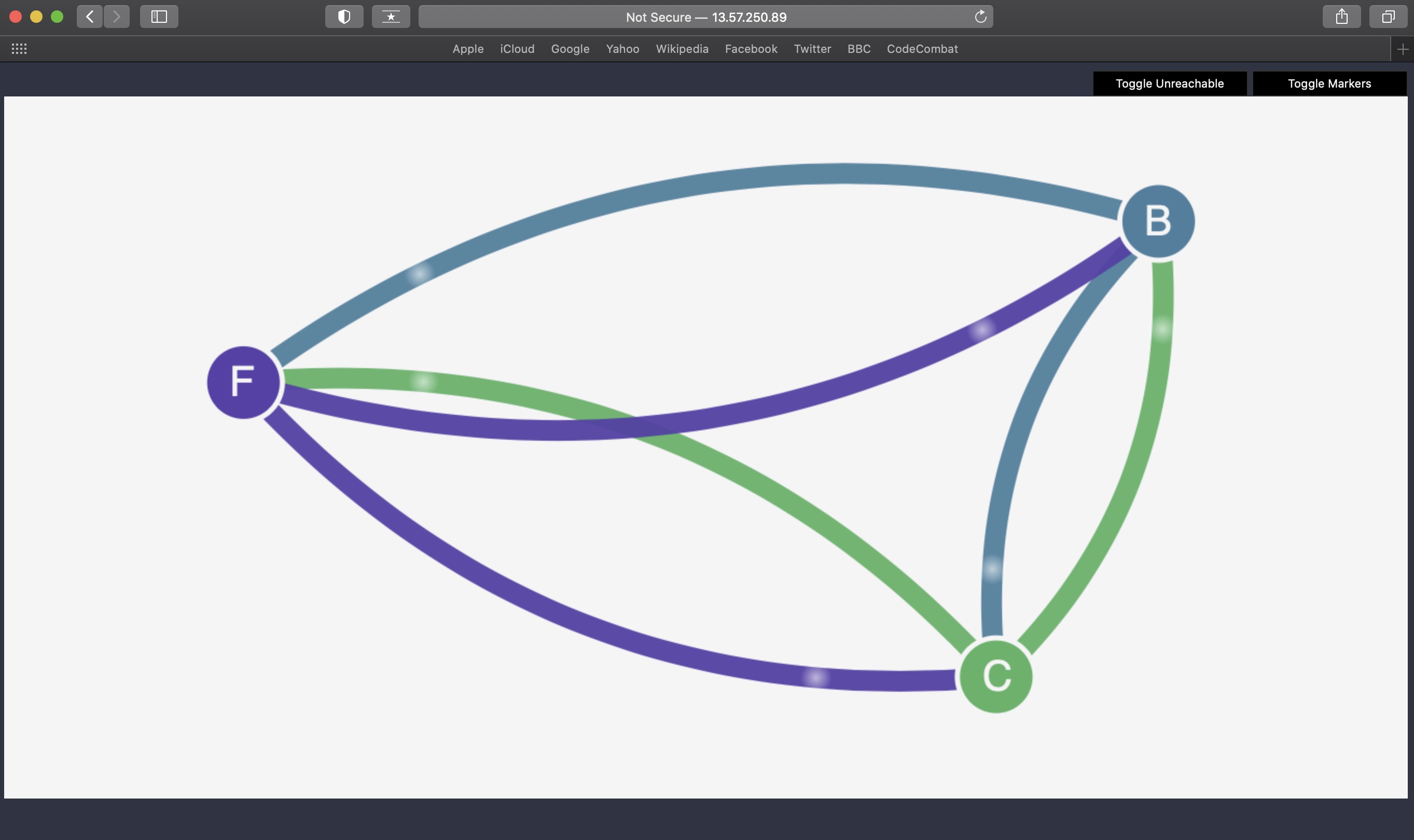
- Enable network isolation by running the following commands. This will prevent all access to the frontend, backend, and client services.
$ kubectl create -n stars -f https://docs.projectcalico.org/security/tutorials/kubernetes-policy-demo/policies/default-deny.yaml
$ kubectl create -n client -f https://docs.projectcalico.org/security/tutorials/kubernetes-policy-demo/policies/default-deny.yaml
- Confirm isolation
Refresh the management UI (it may take up to 10 seconds for changes to be reflected in the UI). Now that we’ve enabled isolation, the UI can no longer access the pods, and so they will no longer show up in the UI.

- Allow the UI to access the services using network policy objects
$ kubectl create -f https://docs.projectcalico.org/security/tutorials/kubernetes-policy-demo/policies/allow-ui.yaml
$ kubectl create -f https://docs.projectcalico.org/security/tutorials/kubernetes-policy-demo/policies/allow-ui-client.yaml

- Create the backend-policy.yaml file to allow traffic from the frontend to the backend
$ kubectl create -f https://docs.projectcalico.org/security/tutorials/kubernetes-policy-demo/policies/backend-policy.yaml
Refresh the UI. You should see the following:
The frontend can now access the backend (on TCP port 6379 only).
The backend cannot access the frontend at all.
The client cannot access the frontend, nor can it access the backend.
- Expose the frontend service to the client namespace
$ kubectl create -f https://docs.projectcalico.org/security/tutorials/kubernetes-policy-demo/policies/frontend-policy.yaml
The client can now access the frontend, but not the backend. Neither the frontend nor the backend can initiate connections to the client. The frontend can still access the backend.

To use Calico to enforce egress policy on Kubernetes pods, see the advanced policy demo (https://docs.projectcalico.org/security/tutorials/kubernetes-policy-advanced).